1. Download a package called "language-support-ar" that I think it includes all the stuff that you will need, to download and install this package run in terminal this command: sudo apt-get install language-support-ar
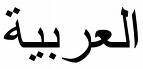
2. After the installation is complete go to System->Preferences->Keyboard and from the "Layouts" tab add the "Arabi/qwerty" or "Arabi/azerty" layout.
3. Now right click on an empty area in the "Panel" (The bar at the bottom of your screen) and choose "Add to Pannel" and add the "Keyboard Indicator" and here you go
Tags:
EmoticonEmoticon