If you do not have firefox download it from the link above
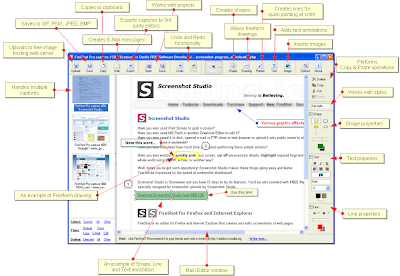
FireShot is a Firefox extension that creates screenshots of web pages.
Unlike other extensions, this plugin provides a set of editing and annotation tools, which let users quickly modify web captures and insert text annotations and graphical annotations. Such functionality will be especially useful for web designers, testers and content reviewers.
It's possible to choose whether you want to capture entire web page or take screenshot of only visible part of the web page.
The captures can be:
- uploaded to FREE public screenshot hosting
- saved to disk (PNG, GIF, JPEG, BMP)
- printed
- copied to clipboard
- e-mailed
- sent to configurable external editor for further processing.
Works with Firefox: 2.0 – 3.0.*
How to install:
1. Go to the link below
2. Click "Add to Firefox"
3. Click "Install Now"
4. Restart Firefox
5. Enjoy!
https://addons.mozilla.org/en-US/firefox/addon/5648
EmoticonEmoticon